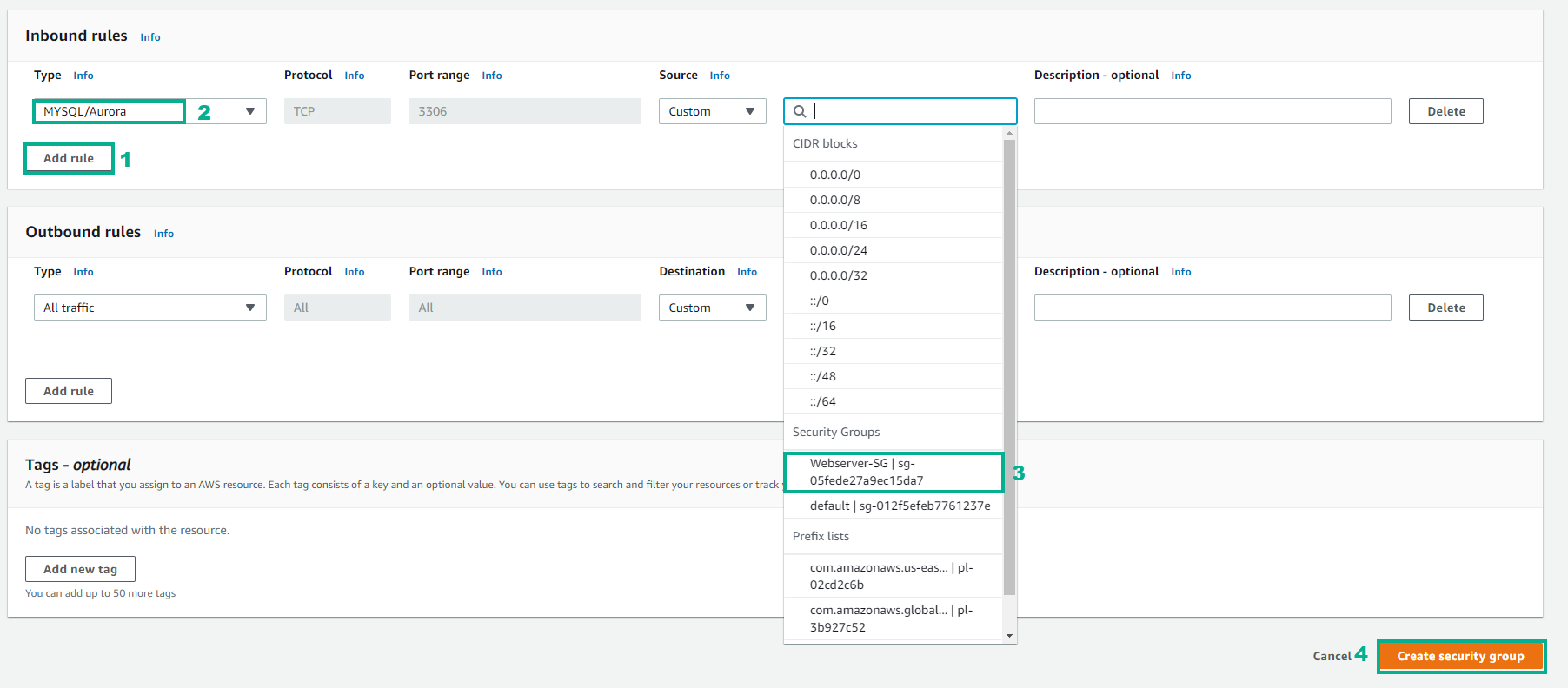Triển khai Wordpress trên AWS Cloud > Các bước chuẩn bị > Tạo Security Group cho Database Instance
Tạo Security Group cho Database Instance
Tạo VPC Security group cho Amazon EC2
Chúng ta sẽ khởi tạo và cấu hình Security group cho Amazon RDS Database instance sử dụng để lưu trữ CDSL và cho phép truy xuất dữ liệu qua cổng 3306.
- Trong giao diện VPC
- Chọn Security Group
- Chọn Create security group
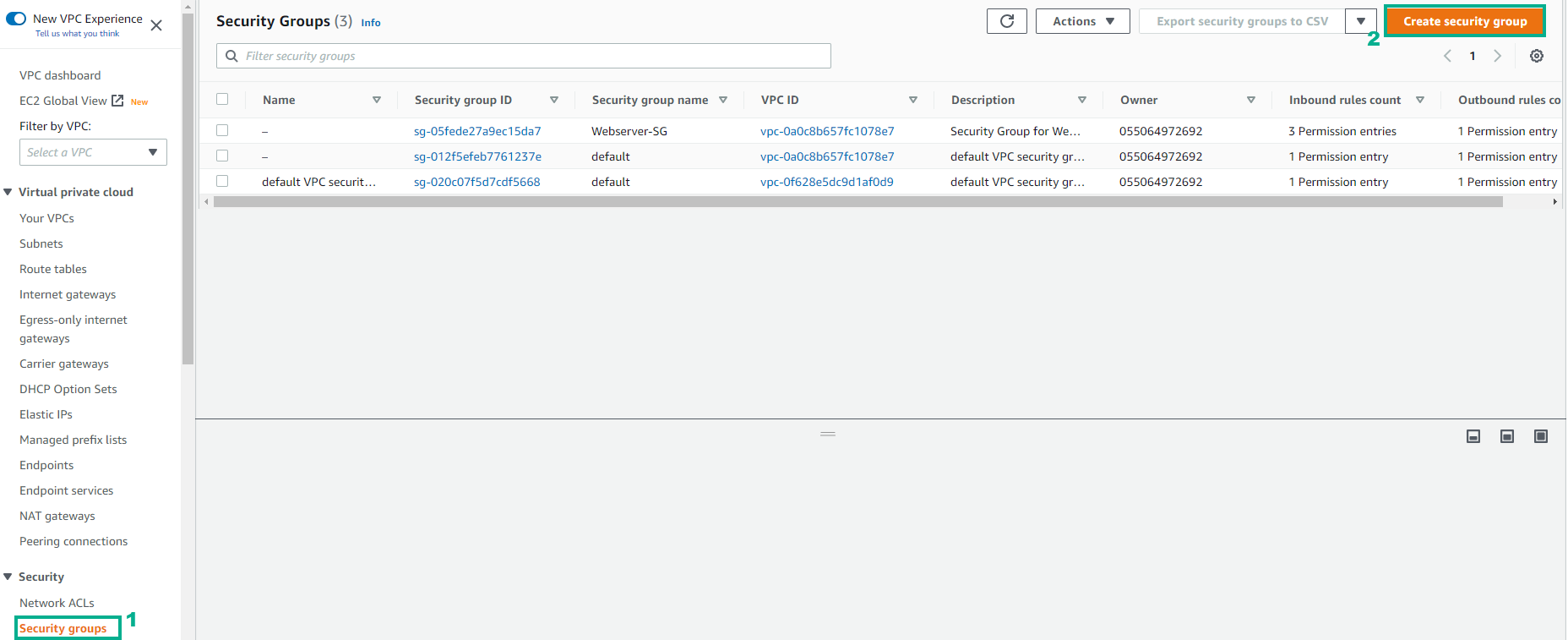
- Tiến hành cấu hình
- Security group name, nhập Database-SG
- Description, nhập Security Group for Database Instance
- Chọn VPC đã tạo
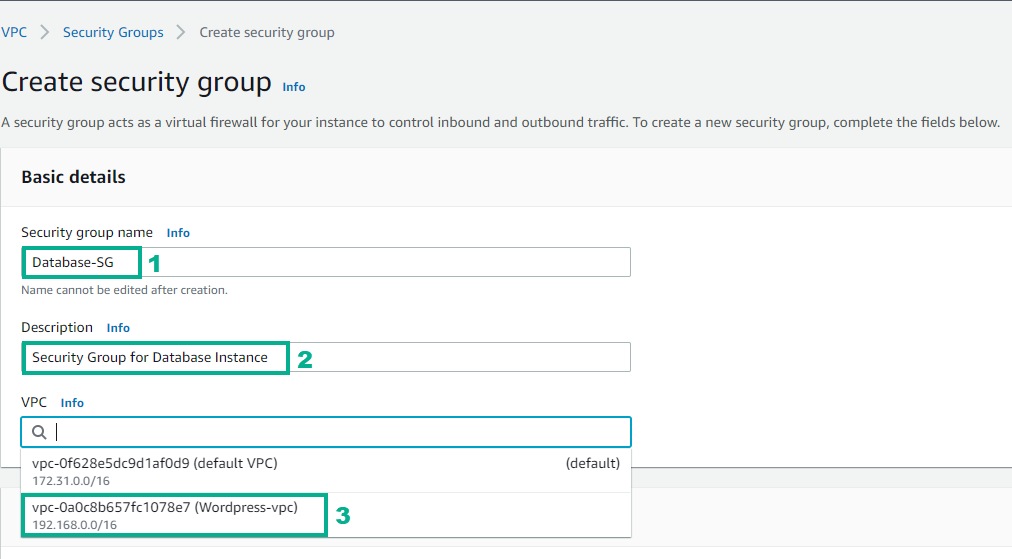
- Cấu hình Inbound rules
- Chọn MYSQL/Aurora cổng 3306 và custon source là WebServer-SG
- Chọn Create security group