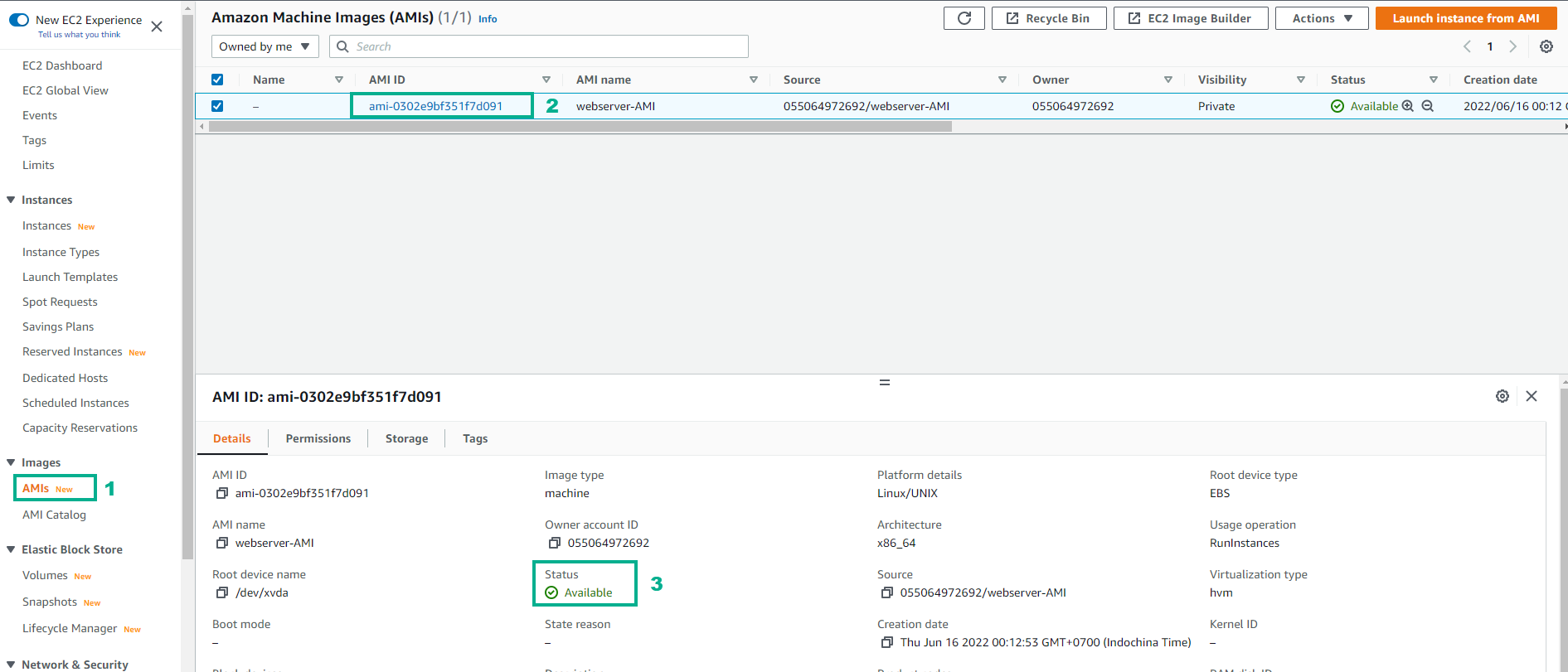Triển khai Wordpress trên AWS Cloud > Thực hiện tạo Autoscaling cho wordpress Instance > Khởi tạo AMI từ Webserver Instance
Khởi tạo AMI từ Webserver Instance
- Truy cập vào EC2
- Chọn Instances
- Chọn webserver-ec2
- Chọn Actions
- Chọn Image and templates
- Chọn Create image
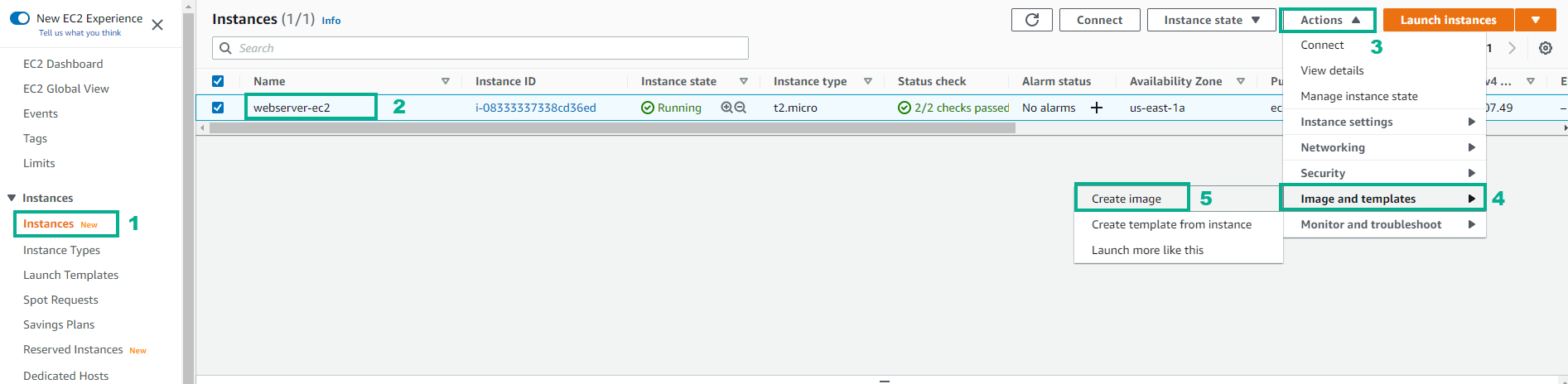
- Cấu hình Template
- Image name, nhập webserver-AMI
- Image description, nhập AMI for Webserver
- Chọn Create image
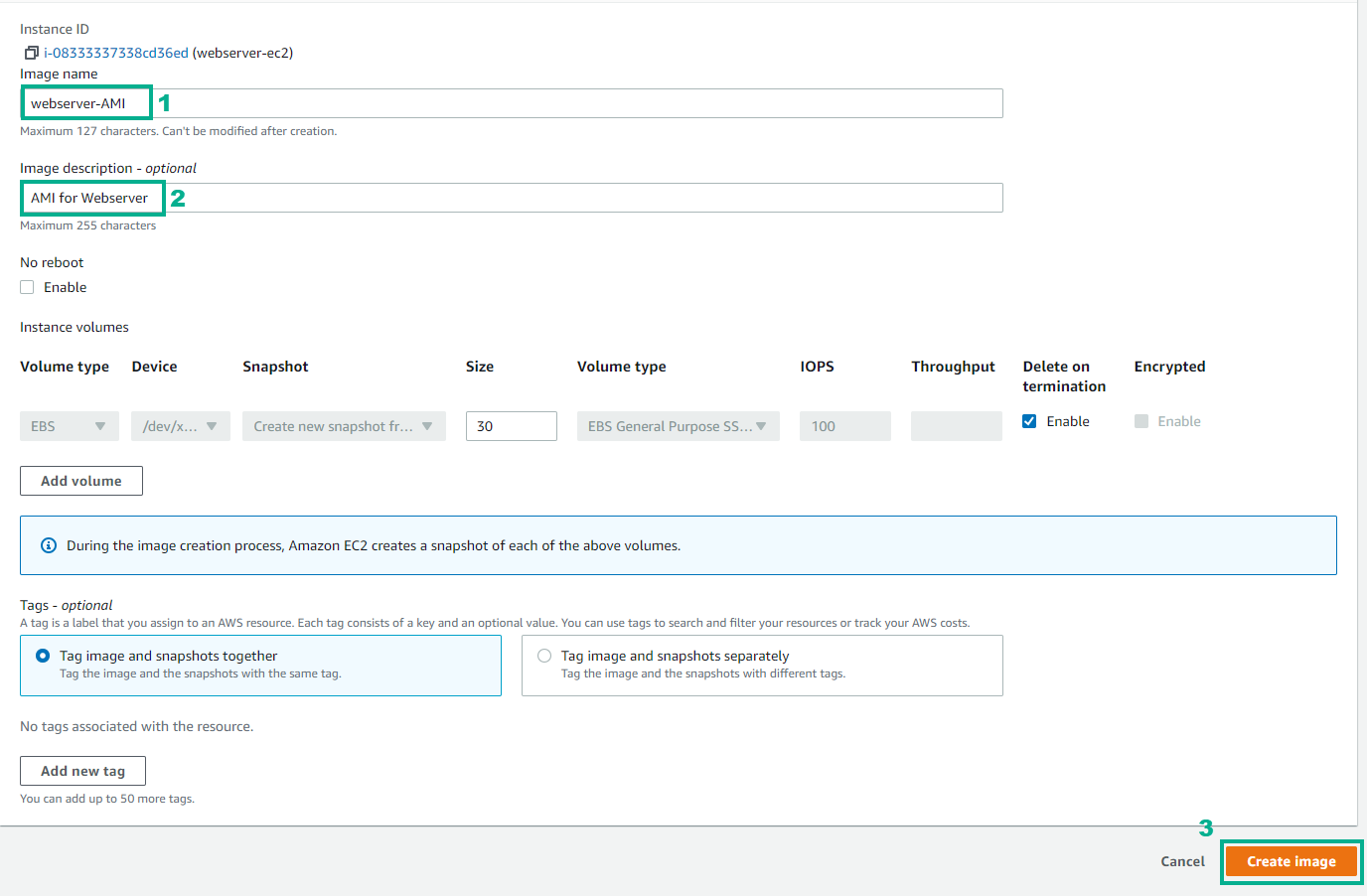
- Quá trình khởi tạo AMI mất khoảng 5 phút. Sau 5 phút, chúng ta thấy Status chuyển sang Available