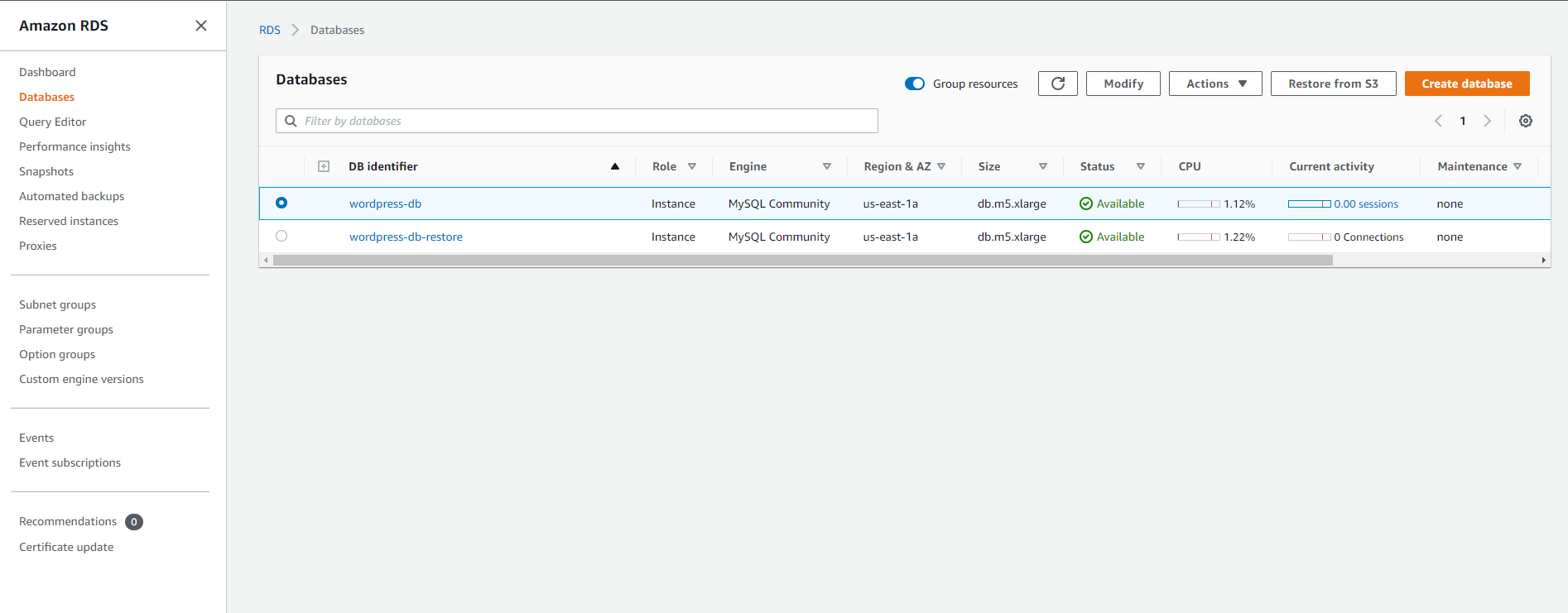Phục hồi bằng DB snapshot
- Trong giao diện RDS
- Chọn Snapshots
- Chọn snapshot vừa tạo
- Chọn Actions
- Chọn Restore snapshot
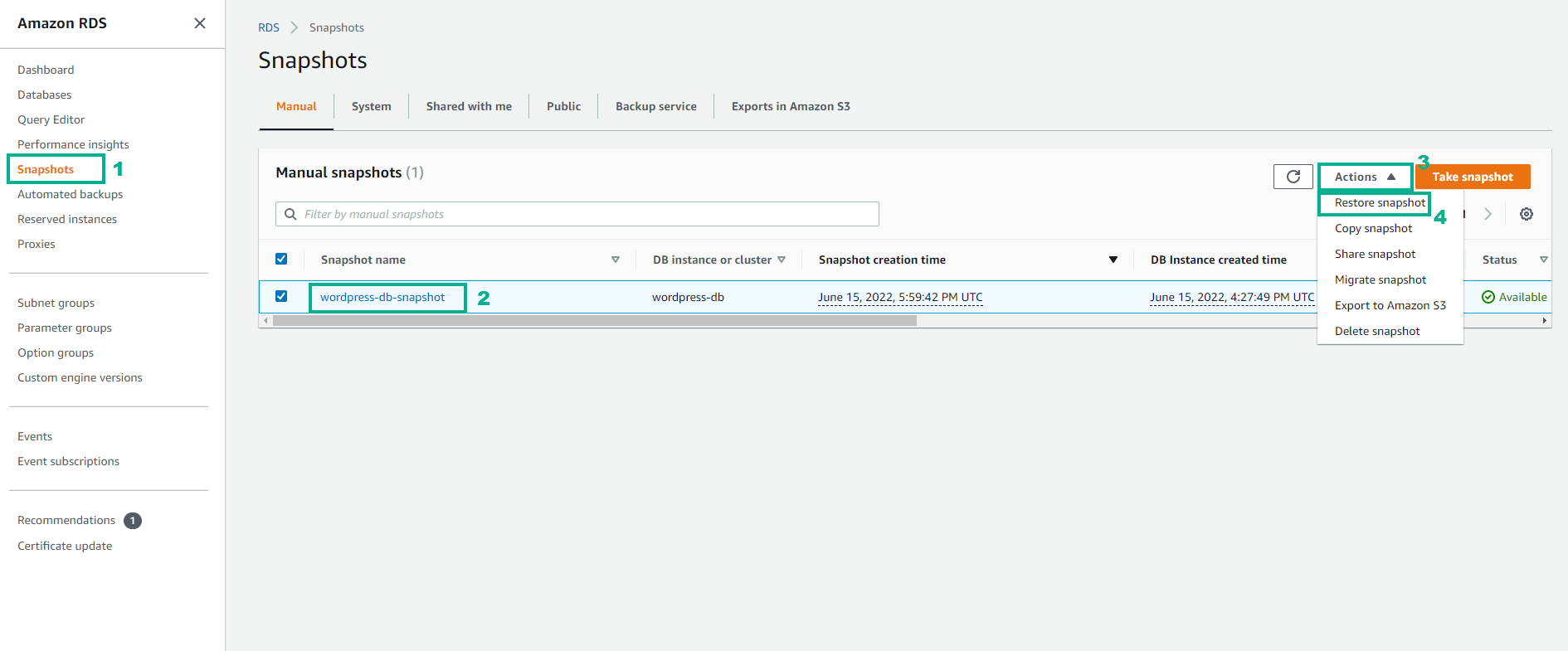
- Trong phần Settings
- DB instance identifier, nhập wordpress-db-restore
- Chọn create a standby instance vì chúng ta sử dụng multi AZ ban đầu
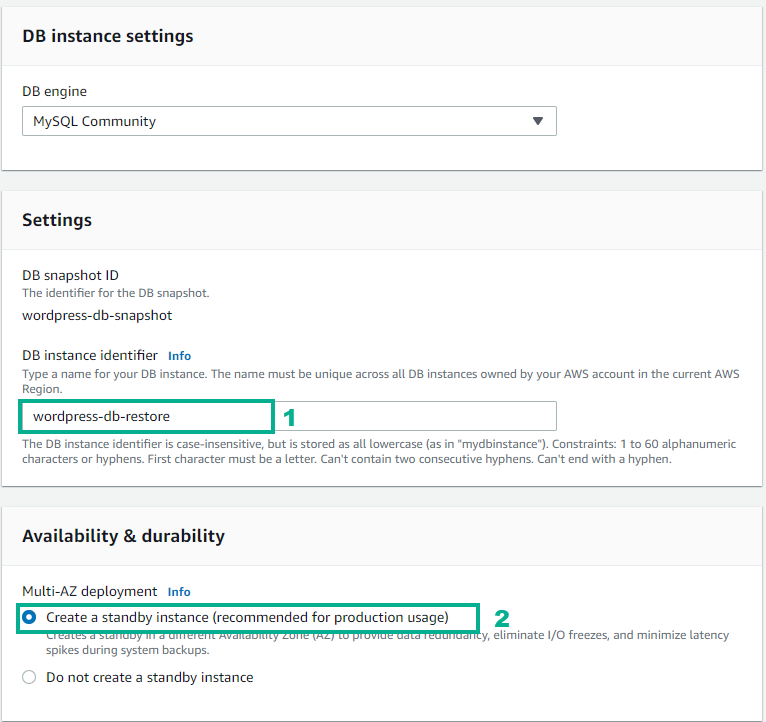
- Thiết lập network cho restore Database instance
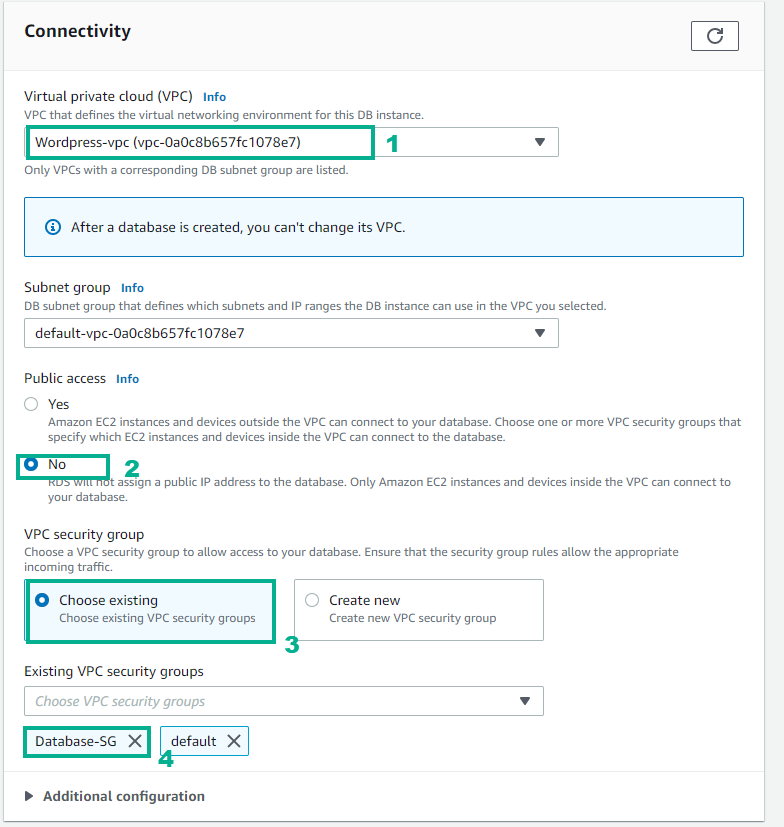
- Chọn Restore DB instance
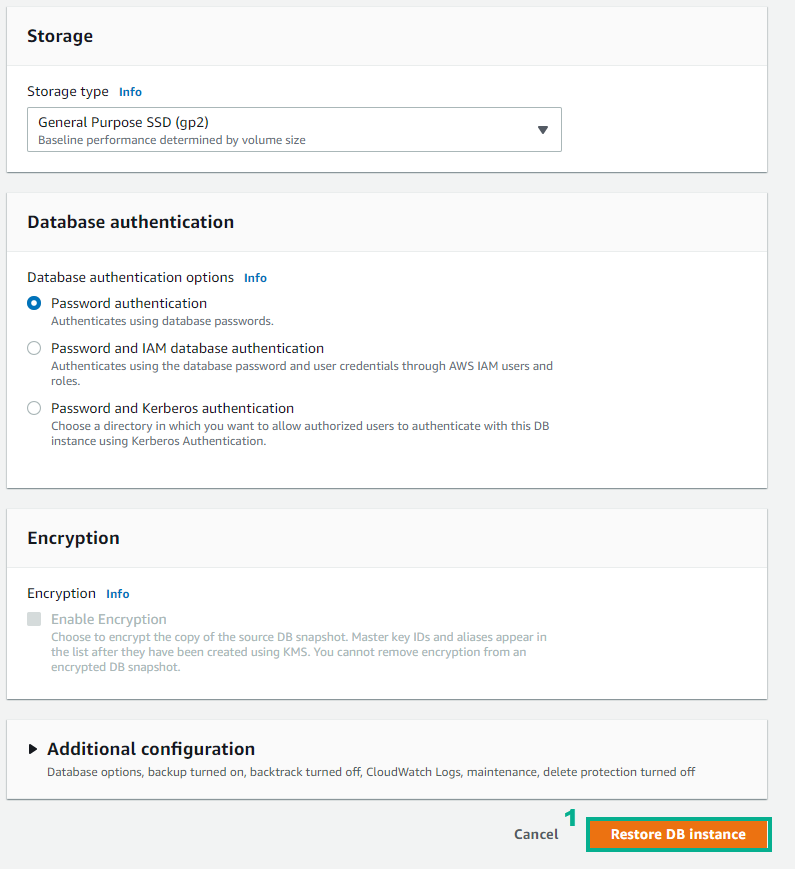
- Đợi khoảng 10 phút, trang thái của database chuyển sang Available là khởi tạo thành công.