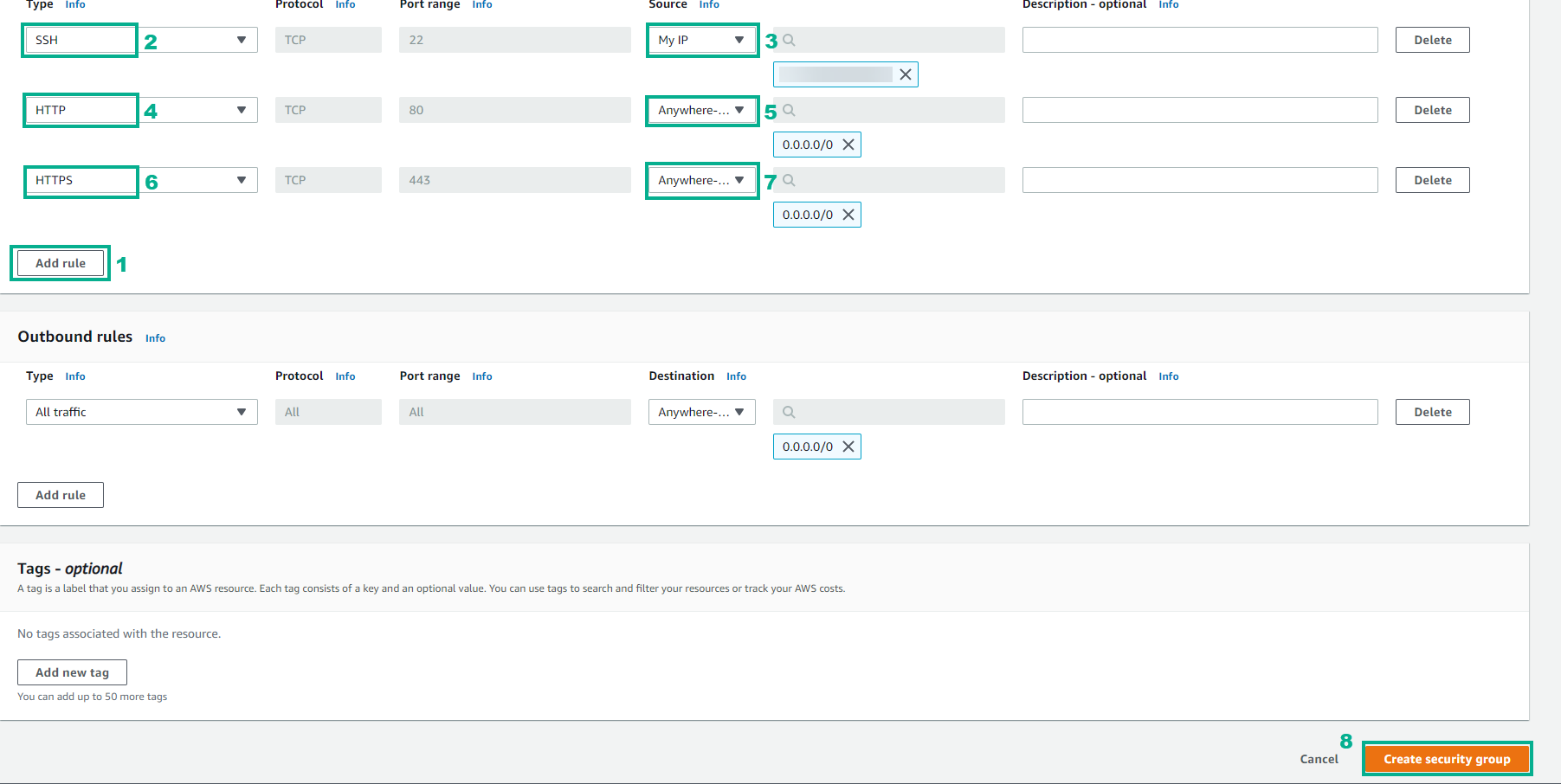Tạo Security Group cho EC2
Tạo VPC Security group cho Amazon EC2
Chúng ta sẽ khởi tạo và cấu hình Security group cho Amazon EC2 instance sử dụng để kết nối MySQL database ở DB instance và thực thi ứng dụng.
- Trong giao diện VPC
- Chọn Security Group
- Chọn Create security group
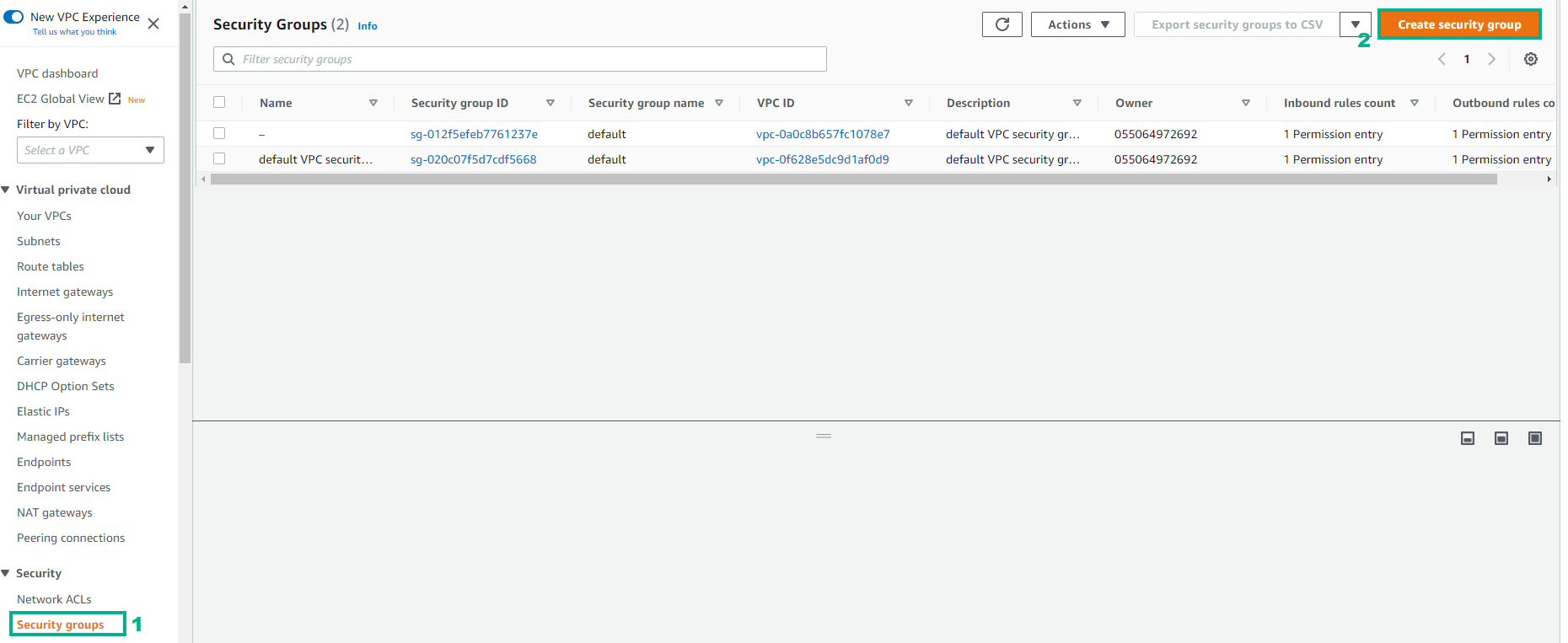
- Tiến hành cấu hình
- Security group name, nhập WebServer-SG
- Description, nhập Security Group for Web Server
- Chọn VPC đã tạo
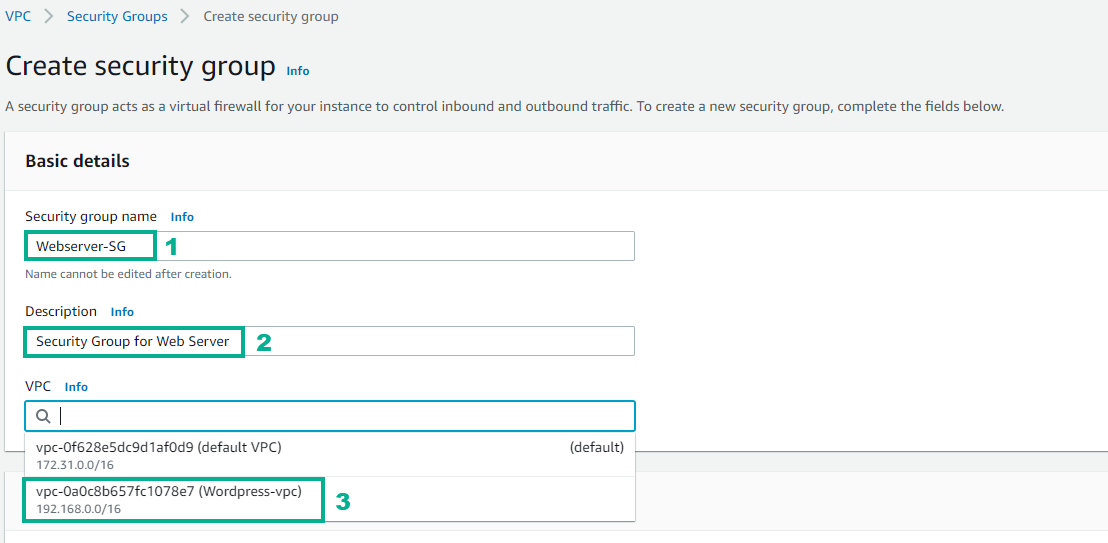
- Cấu hình Inbound rules
- Để thêm rule, chọn Add rule
- SSH cổng 22 dùng để kết nối với máy local. Source chọn My IP
- HTTP cổng 80 và source là Anywhere IPv4
- HTTPS cổng 443 và source là Anywhere IPv4
- Chọn Create security group