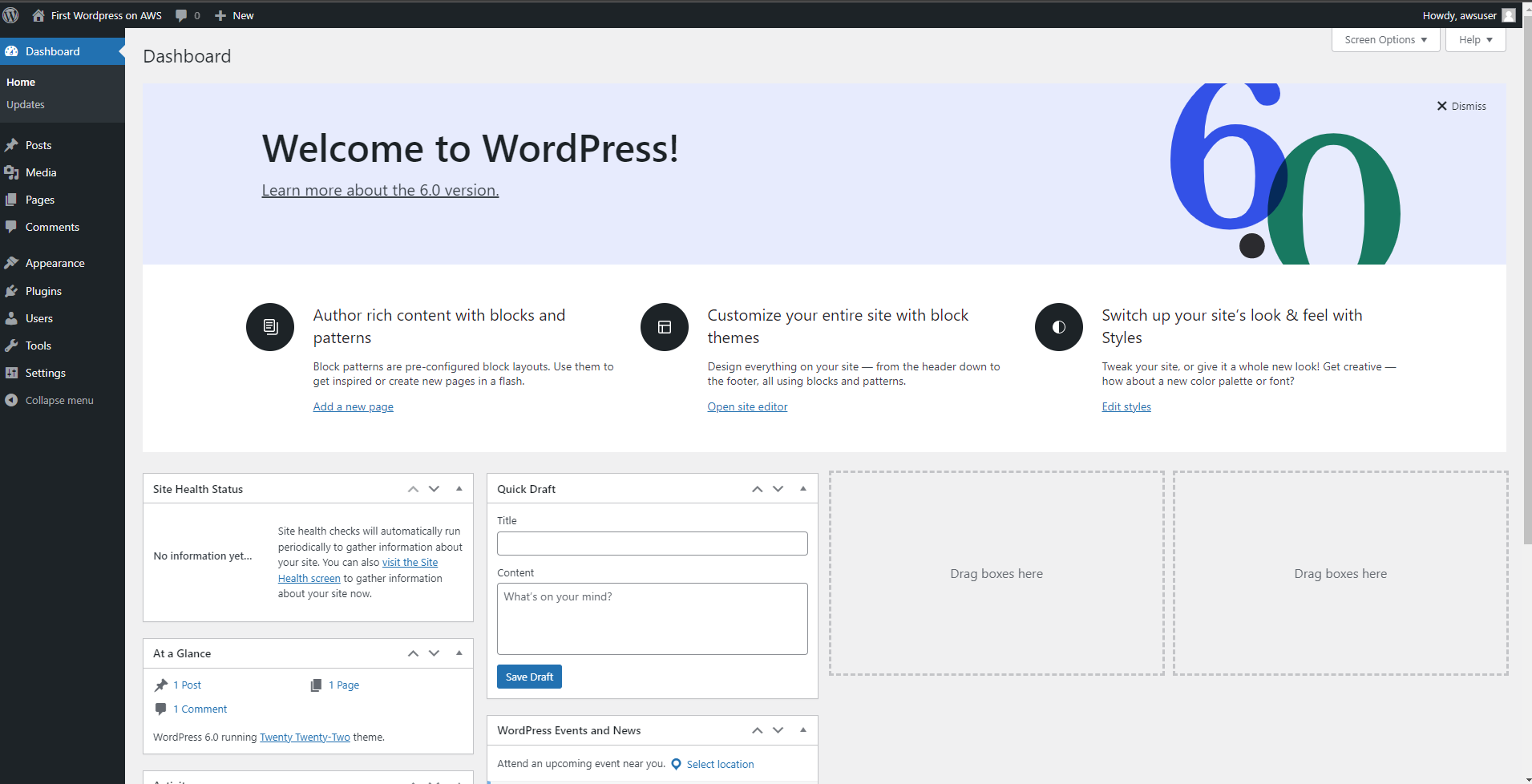Cài đặt wordpress trên EC2
Chi tiết về kết nối EC2 Instance
- Sau khi kết nối EC2 instance thành công. Bạn sẽ thực hiện các bước chuẩn bị để triển khai ứng dụng:
- Cài đặt dịch vụ httpd bằng cách copy câu lệnh sau:
sudo yum install -y httpd
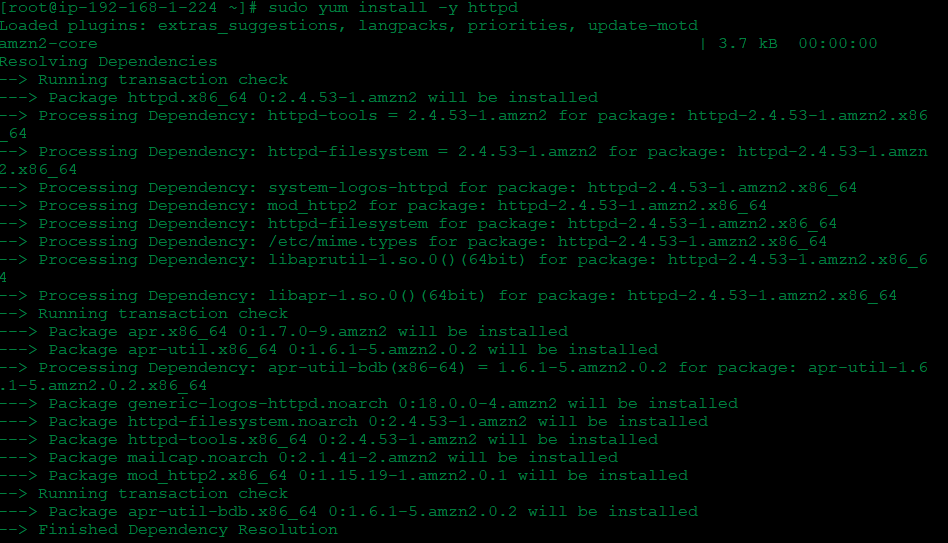
- Cài đặt php-mysql
sudo yum install php-mysql -y
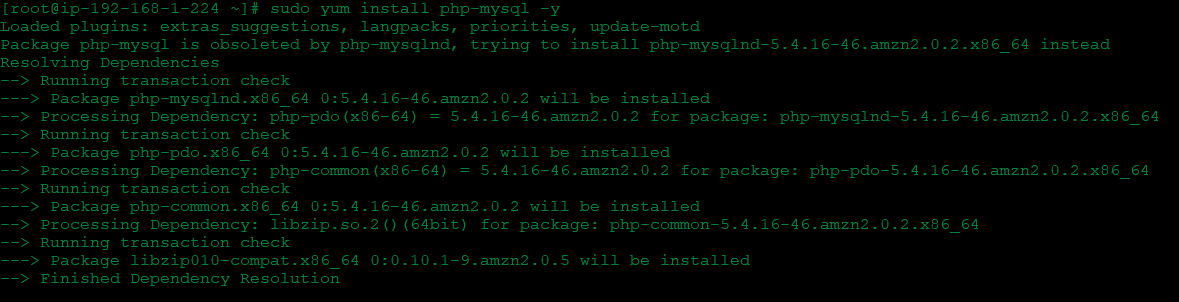
- Cài đặt php7.3
sudo amazon-linux-extras install -y php7.3
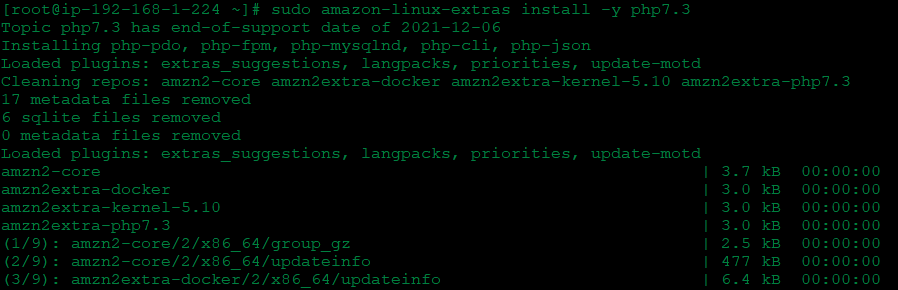
Di chuyển thư mục về nơi wordpress thực thi để tiến hành tải và cài đặt
$ cd /var/www/html/
$ ls
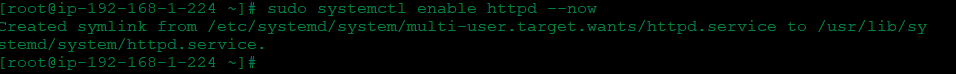
- Tải và cài đặt wordpress
$ wget https://wordpress.org/latest.tar.gz
$ tar -xzf latest.tar.gz
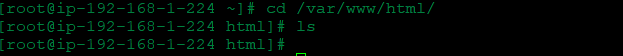
- Kiểm tra kết quả tải về và giải nén
$ ls
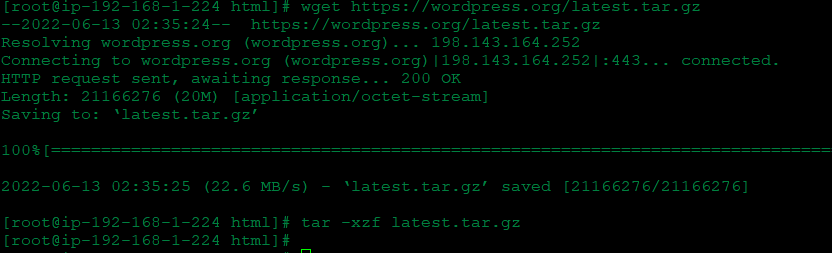
- Di chuyển vào thư mục wordpress và kiểm tra
$ cd wordpress
$ ls
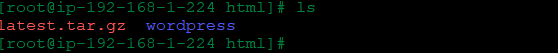
Mở trình duyệt web truy cập địa chỉ ipv4 dns public của ec2 webserver
- Copy ipv4 dns public
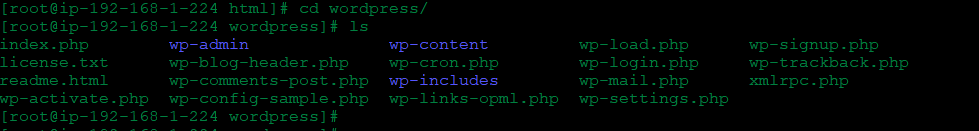
- Mở trình duyệt với Public ipv4 dns và thêm /wordpress/wp-admin/setup-config.php
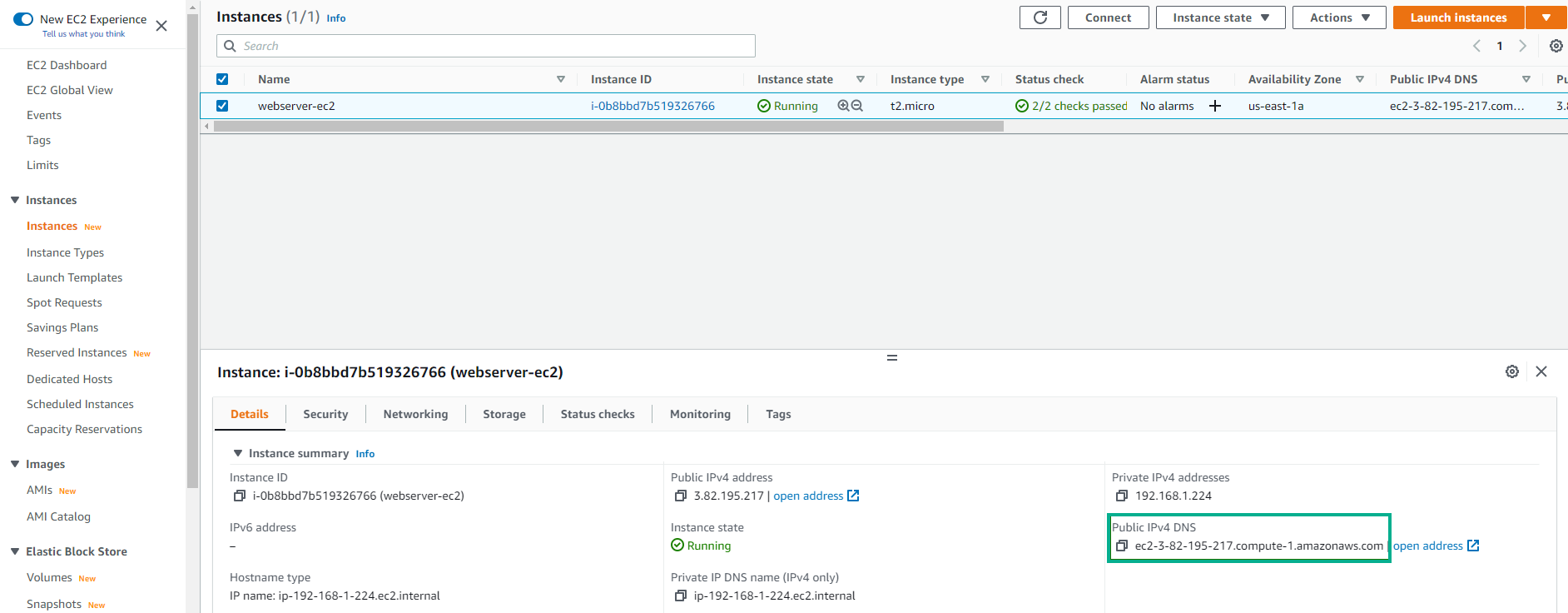
Thiết lập các thông số cơ bản cho wordpress
- Database Name: awsuser (Tên của database được tạo trước đó)
- Username: admin
- Password: dbpassword
- Database Host: Your Endpoint Database
- Table Preflix: wp_
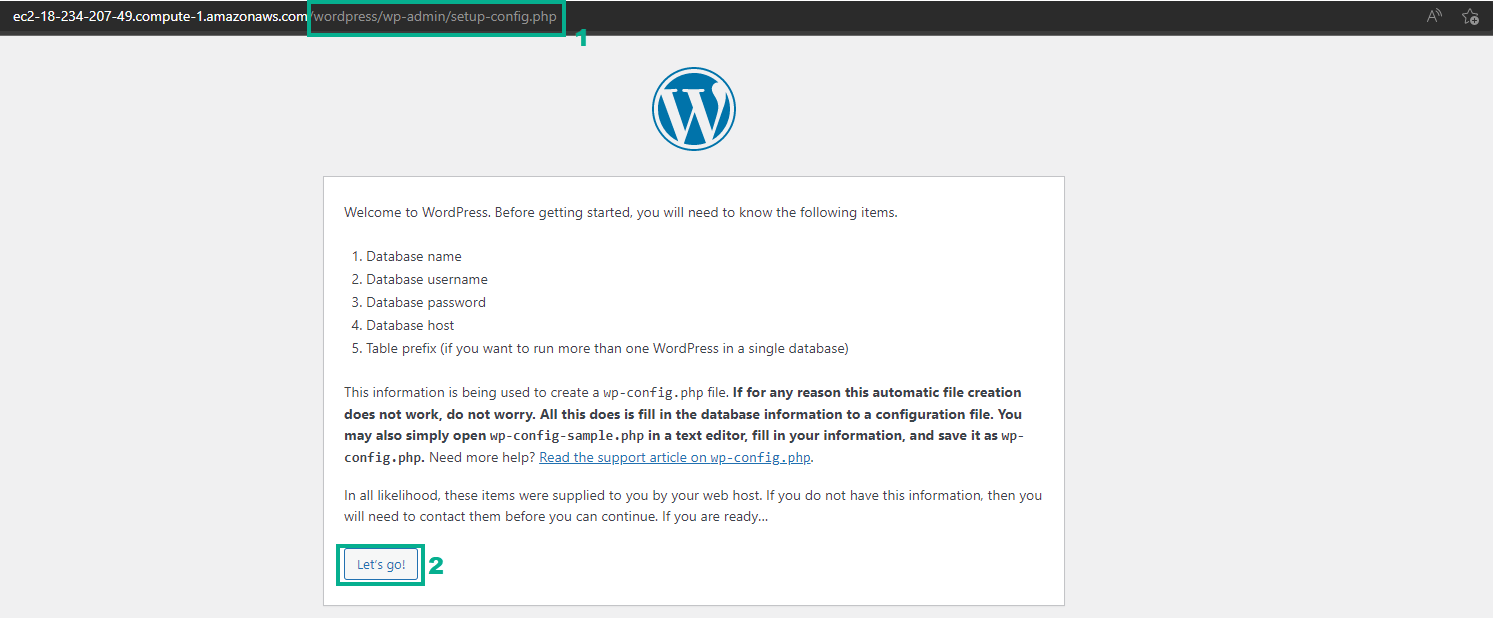
Sau khi submit
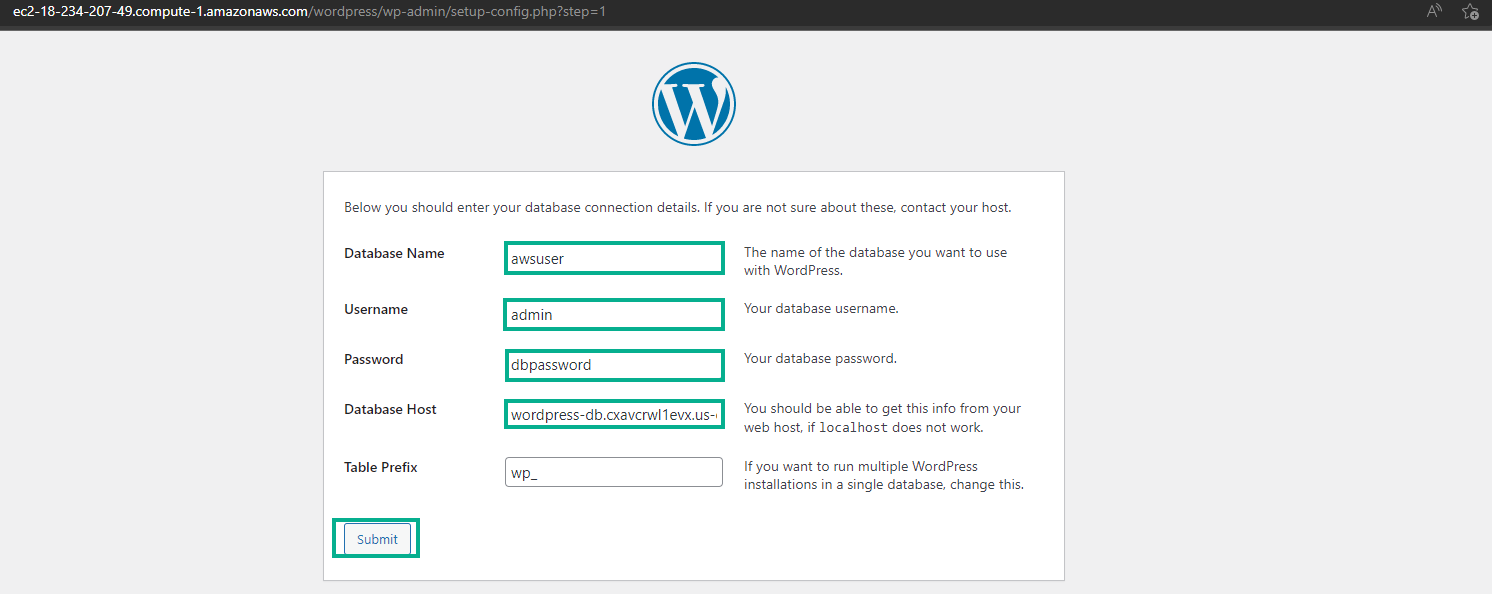
Đổi tên file wp-config-sample.php thành file wp-config.php
$ mv wp-config-sample.php wp-config.php
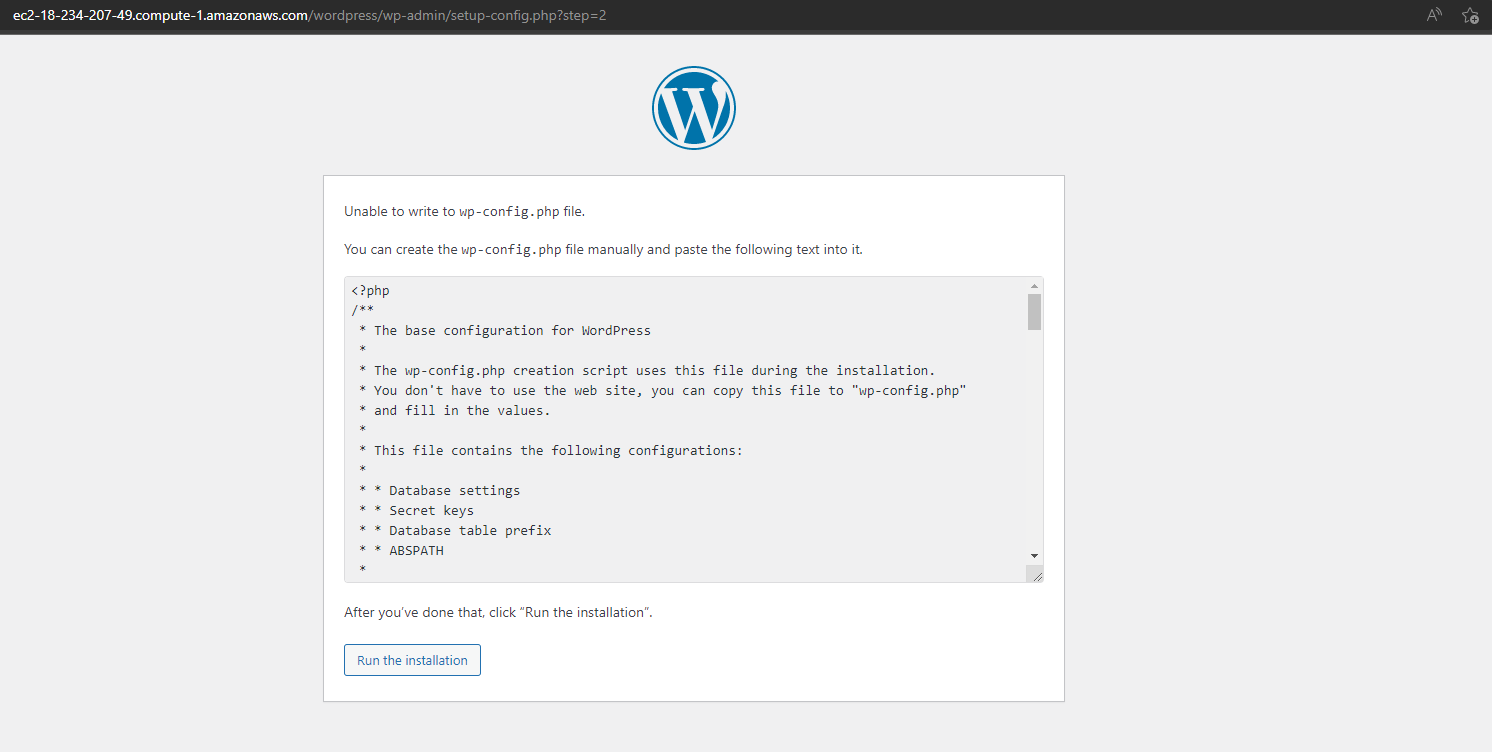
Xóa dữ liệu trong file wp-config.php và tiến hành sao chép thông tin ở bước trước đó vào file wp-config.php
$ cat > wp-config.php
$ nano wp-config.php

Chọn run the installation để tiến hành bước tiếp theo
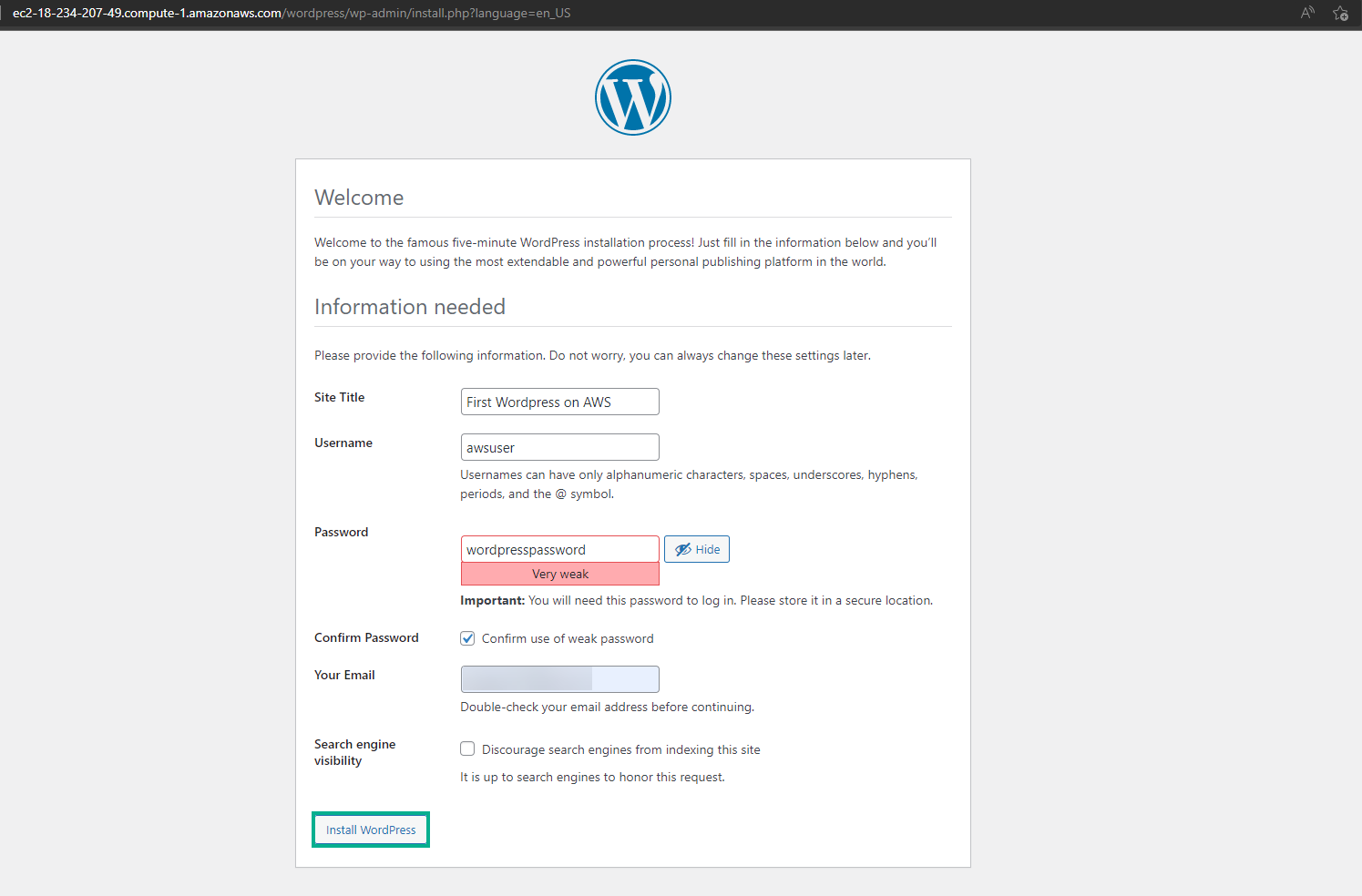
Sau khi cài đặt xong tiến hành đăng nhập vào wordpress admin
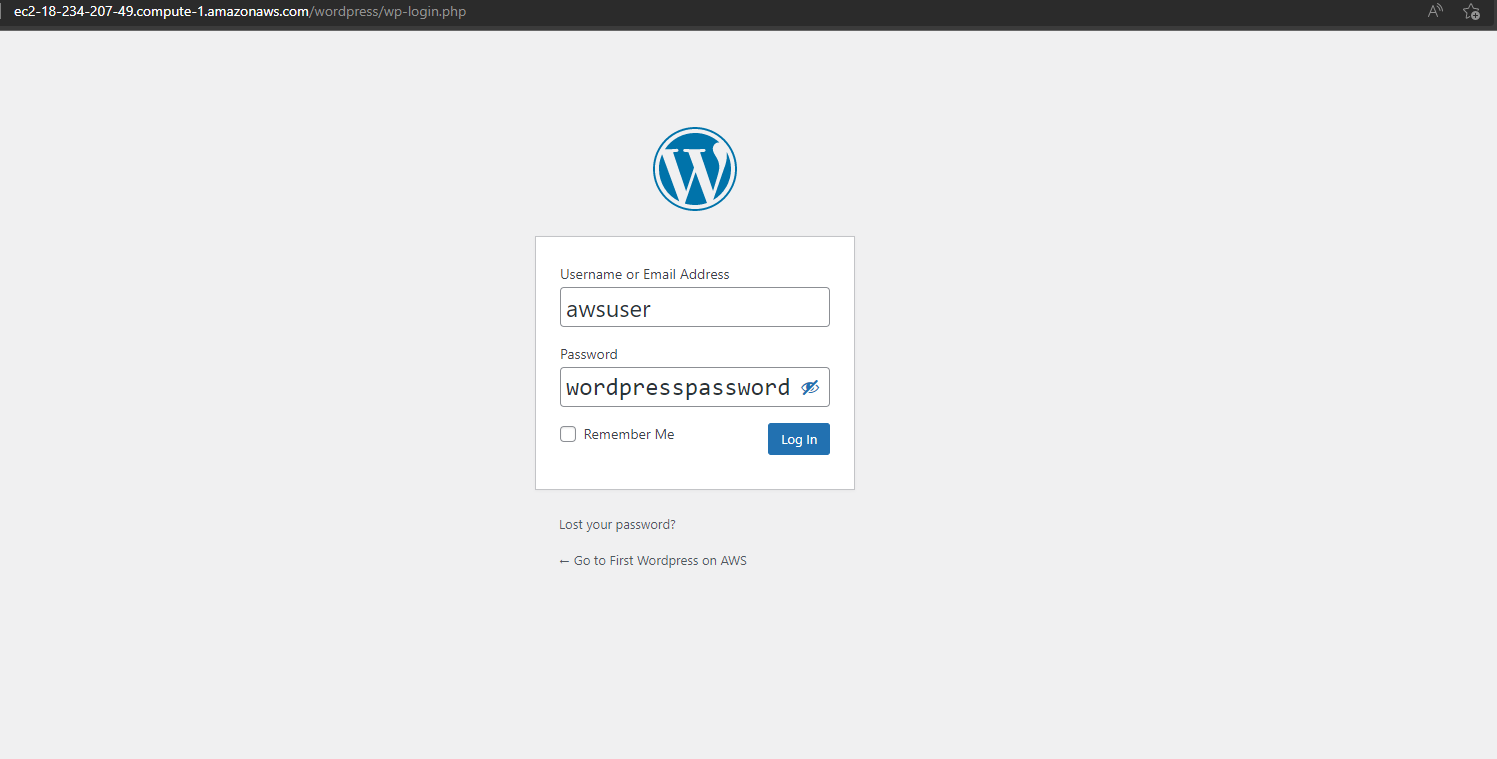
Đăng nhập thành công vào được giao diện dashboard của wordpress